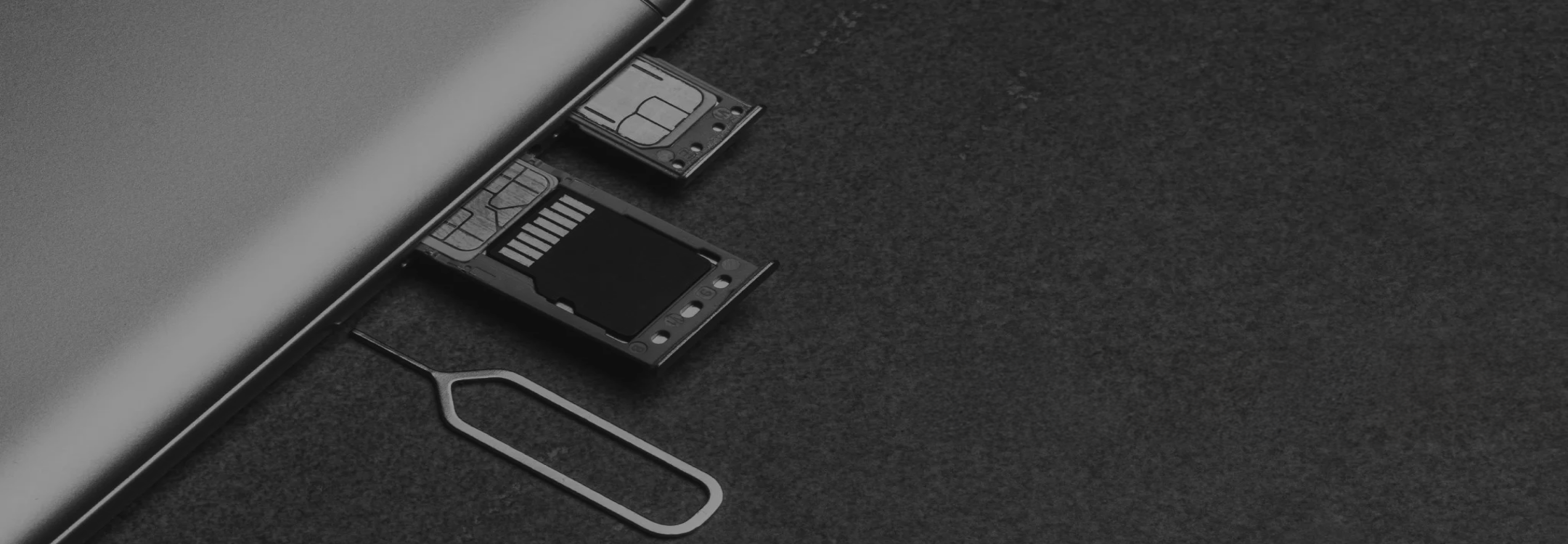-
LSU200 SDXC™/SDHC™ UHS-II SD Card — Ultra-Fast V90 Performance for 4K Video & PhotographyVendor:digieraglobal
LSU200 SDXC™/SDHC™ UHS-II SD Card — Ultra-Fast V90 Performance for 4K Video & Photography
- Regular price
- $29.99
- $29.99
- Sale price
- Regular price
-
LSU100 SDXC™ UHS-II SD Card — High Speed for Vloggers and Content CreatorsVendor:digieraglobal
LSU100 SDXC™ UHS-II SD Card — High Speed for Vloggers and Content Creators
- Regular price
- $29.99
- $29.99
- Sale price
- Regular price
-
LS100 SD Card — Reliable Storage for Travel & Outdoor AdventuresVendor:digieraglobal
LS100 SD Card — Reliable Storage for Travel & Outdoor Adventures
- Regular price
- $13.99
- $13.99
- Sale price
- Regular price
-
CS100 SD Card — Simple, Reliable Storage for Everyday UseVendor:digieraglobal
CS100 SD Card — Simple, Reliable Storage for Everyday Use
- Regular price
- $10.99
- $10.99
- Sale price
- Regular price
-
Digiera CT100 microSD Card for Nintendo Switch – Expand Your Game UniverseVendor:digieraglobal
Digiera CT100 microSD Card for Nintendo Switch – Expand Your Game Universe
- Regular price
- $12.99
- $12.99
- Sale price
- Regular price

FAQs: SD Cards vs MicroSD | Transfer Speed, Compatibility & Support
1. Does it matter what kind of SD card you use?
Choosing the right SD memory card is critical to your device’s performance — especially when you're working with high-resolution video, large files, or professional photography. The wrong SD or microSD memory card can result in slow speeds, frame drops, or file corruption.
Absolutely — the kind of SD card you use plays a critical role in your device’s performance, reliability, and longevity. Whether you're recording ultra-high-definition video, shooting burst-mode photos, or transferring large files, using the wrong micro SD card or regular SD card can cause issues like buffering, lag, or even corrupted data.
At Digiera, we offer both microSD card types and full size cards across SDHC and SDXC formats, all built to industry standard and certified by the SD Association. High-performance cards like the LSU100 UHS-II V60 are engineered with ultra high speed capabilities for smooth 4K video capture, while rugged options like the LS100 are perfect for travel and outdoor use.
When selecting a card, it’s not just about capacity — you need to consider:
●UHS speed class (UHS-I, UHS-II)
●Video speed class (V30, V60, V90)
●Minimum write speed requirements
●Device compatibility with the correct bus interface and SD specification
The biggest difference between cards that “look the same” often lies in performance. A smaller microSD card with an SD adaptor may work in a camera, but without the correct original speed class, your results will suffer. While all Digiera cards follow the same standards, not all cards on the market do — and the gap shows in real-world use.
Our SD and microSD cards are also backward compatible, meaning you can use newer cards in older devices — as long as you match the type capacity and speed requirements. Not all cards are created equal, even when labeled the same way. With Digiera, our SD and microSD cards are designed to transfer data quickly, whether you're backing up large video files or moving high-resolution photos between devices.
Quick Tip: Always choose an SD memory card with the right UHS speed class and original speed class for your device. For large files and video, make sure the card can transfer data quickly to prevent lags or errors.
2. Are SD cards and microSD cards obsolete?
Not in the slightest — both SD cards and microSD cards continue to play a vital role in today’s storage landscape. While it's true that some smartphones have phased out card slots, these storage solutions remain essential in widely adopted applications that demand removable, high-speed, and high-capacity memory.
Using a card with a higher speed class — such as V60 or V90 — ensures better performance for tasks like 4K video recording, compared to entry-level Class 10 cards.
At Digiera, we offer a full range of microsd card types and full size cards, including SDHC and SDXC formats, all built to the highest industry standard set by the SD Association. Our flagship models, like the LSU100 and LSU200 UHS-II SDXC cards, are engineered for ultra high speed (UHS-II) data transfer — ideal for 4K/8K video, drone footage, DSLR photography, and gaming devices like the Nintendo Switch.
Why SD and microSD cards are still relevant:
●Expandable storage for devices with limited built-in memory
●Reliable data transfer between hardware devices without Wi-Fi
●Lower cost per gigabyte than many internal storage upgrades
●High compatibility with SD slots, microSD slots, and support via SD adaptors
●Evolving type capacity — today’s SDXC and microSDXC cards offer up to 1TB or more, with faster bus speeds
The biggest difference today is not whether you use a microSD or a regular SD card — but how they are being used. Smaller microSD cards excel in compact devices like action cameras and drones, while full size cards are preferred in professional photography and video production where thermal performance, write speed, and form factor stability are critical.
Both card formats now follow the same standards, offer the same original speed class options, and are engineered to work the same way across compatible devices.
So no, SD cards aren’t obsolete — they’ve simply become specialized. In an age of niche hardware and high-performance workflows, they’re more essential than ever where they’re actually needed.
Quick Tip: SD and microSD cards share the same industry standard and are still widely used in drones, cameras, and consoles. Choose a card with a higher speed class and large type capacity to stay ahead of today’s storage demands.
3. What is the difference between microSD and SD cards?
●The main difference between SD and microSD cards lies in their physical size, but the choice between them depends heavily on your device’s form factor, speed requirements, and use case.
At Digiera, we offer both standard SD cards and smaller microSD memory cards, each built with the same core flash technology, speed classes, and performance standards — including SDHC, SDXC, and Ultra High Speed (UHS) bus interfaces.
●Most modern digital cameras, drones, and gaming consoles continue to support SD cards, often with full backward compatibility across SDHC, SDXC, and SDUC formats.
Here’s how they compare:
Size & Form Factor
○SD cards are larger (32mm x 24mm) and used in digital cameras, laptops, and other devices with full-size SD slots.
○microSD cards are compact (15mm x 11mm) and designed for smartphones, drones, action cameras, and gaming consoles like the Nintendo Switch.
●Performance & Speed
○Both types support the same speed class ratings — including Class 10, UHS-I, UHS-II, and Video Speed Class (V30, V60, V90).
○At Digiera, cards like the LSU100 UHS-II SDXC and our high-speed microSDXC cards offer comparable theoretical maximum transfer speeds.
●Compatibility & Use
○microSD cards can be used in standard SD card slots with an SD adapter, making them highly versatile across devices.
○Devices that support SDXC or SDHC are often backward compatible, but it's crucial to match the card type with the device’s supported SD specification.
●So which one should you choose?
○Choose a microSD card if you’re working with compact devices, need portability, or want the flexibility to switch between devices.
○Go with a standard SD card for professional cameras, file transfers, or when maximum durability and heat dissipation are important.
●All Digiera SD memory cards — whether full-size or micro — are engineered to the latest SD Association standards, and designed to perform with consistency. microSD cards share the same architecture and speed classifications as standard SD cards, making them fully capable in compact devices when paired with a high-quality SD adapter.
Quick Tip: The biggest difference is size — not performance. Both micro SD cards and full size cards use the same standards, including UHS bus interfaces and video speed class. Use an SD adaptor to get the most flexibility.
4. How to fix an SD card or microSD card that won’t read?
4.A non-readable SD card or microSD card doesn’t always mean failure — many issues stem from device compatibility, speed class mismatches, or file system errors, and can often be fixed. At Digiera, we've seen even high-quality SDHC and SDXC cards run into problems when not matched with the right hardware devices or original speed class.
Step-by-step troubleshooting:
1. Check the Card & Slot
○Confirm the card is securely inserted into the SD slot or microSD slot.
○Clean the contacts and slot to remove dust or debris.
○Test the card in another compatible device — if it works there, your current reader may be the issue.
●2. Try a Different Reader or SD Adaptor
○If you're using a smaller microSD card with an SD adaptor, swap in a high-quality one — low-grade adaptors are a common failure point.
○Use a USB card reader that supports the correct UHS speed class (e.g., UHS-I for LS100 or UHS-II for LSU200) and bus interface.
●3. Check for Write Protection
○For full size cards, ensure the physical lock switch is off.
○On Windows, use diskpart to remove logical write protection.
●4. Format the Card (Cautiously)
○If the card is recognized but unreadable, format it using the correct file system (FAT32 or exFAT) based on its type capacity — such as SDHC (up to 32GB) or SDXC (64GB and above).
○Always format using the same standards supported by your device’s SD specification.
●5. Attempt Data Recovery
○Use tools like EaseUS, Recuva, or Disk Drill for corrupted cards.
○For high-capacity SDXC or microSDXC cards, use a high-speed reader that can reach the card’s theoretical maximum transfer speeds.
●6. Update Drivers or Restart Your Device
○Update your card reader drivers (Windows/macOS).
○Restart the device — sometimes glitches are temporary and fix themselves with a reboot.
●Bonus Tip from Digiera:
Many counterfeit or non-compliant cards fail because they don’t adhere to industry standard manufacturing. All Digiera SD and microSD cards are certified by the SD Association, tested for compatibility across both full size cards and smaller microSD card types, and built to deliver reliable performance in line with the correct speed class, form factor, and bus interface.
Quick Tip: If your SD memory card isn’t reading, try another device, check the bus interface, or reformat using the correct file system. Be sure you're using a card that meets your device’s SD specification and form factor.
5. Is microSD better than SD?
Yes, magnetic portable SSD drives are considered highly reliable due to their solid state architecture and magnetic mounting features. They’re engineered for high-speed data transfers and physical resilience—ideal for professionals using multiple host devices across platforms like Android, iPhone 15, MacNot necessarily — it depends on your device and how you plan to use the card. While microSD cards are smaller and more portable, SD cards often deliver better sustained performance and heat dissipation, especially in professional use cases.
At Digiera, we design both SD cards (like the LSU100 and LS100) and microSD memory cards to meet the latest SD Association specifications, ensuring high reliability across all form factors. So rather than asking which is better, the right question is: “Which is better for my specific device and usage?”
Here’s how they compare:
Size & Flexibility
○microSD cards are tiny and fit inside compact devices like drones, action cameras, smartphones, and gaming consoles (e.g., Nintendo Switch).
○With an SD adapter, microSD cards can also be used in standard SD slots, making them extremely versatile.
●Performance & Capacity
○SD cards, especially high-end models like our LSU200 UHS-II, often support faster bus speeds, better thermal regulation, and higher sustained write speeds — ideal for 4K/8K video, large file workflows, and digital cameras.
○microSD cards, while compact, may have lower theoretical maximum transfer speeds in real-world performance, depending on device and adapter quality.
●Cost & Availability
○microSD cards are generally more cost-effective for users needing expandable storage for everyday use — especially with capacities up to 1TB microSDXC now available.
○SD cards, however, often offer better value at larger sizes and in professional environments.
●So which one should you choose?
○Choose microSD if you need portability, flexibility, and plan to use it across multiple compact devices.
○Choose SD if you're a creator, photographer, or videographer who needs the highest data throughput, stability, and speed class consistency.
●At Digiera, we offer both options — tested for compatibility and performance — so you can select the best fit without compromise. Whether you choose micro or standard SD, Digiera’s cards follow the Secure Digital standard, ensuring that your files are protected and your devices run at their full potential.
Quick Tip: Smaller microSD cards are perfect for portable devices, while regular SD cards offer better thermal performance and stability for cameras. Both follow the Secure Digital standard and transfer data quickly when paired correctly. and Windows. When the product is properly tested and made with quality components, reliability improves further. External factors such as drive size, workload nature, and heat management can influence performance, but with the right setup, these drives offer consistent results without frequent need for change or replacement.