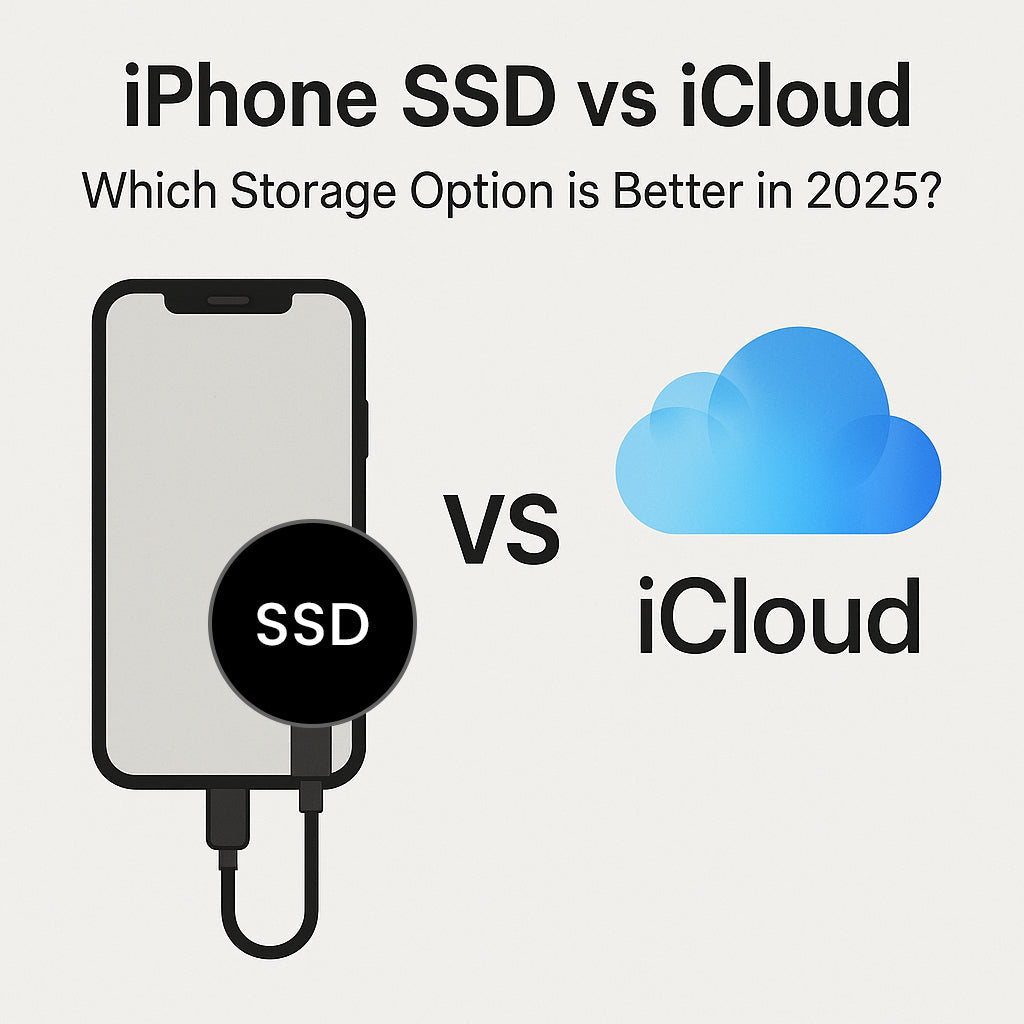In 2025, Apple users face a critical question: iPhone SSD vs iCloud — which storage option is better? As digital media continues to grow in size and users demand faster, more secure access to all your data, this decision can significantly impact your workflow, budget, and digital experience.
While cloud storage services like iCloud offer convenience and accessibility, portable SSDs for iPhone provide speed, control, and offline functionality. This comprehensive guide compares both options across performance, cost, usability, and security to help you choose the best storage solution for your needs.
iPhone SSD vs iCloud: Which Storage Option Is Better in 2025?
Choosing between an iPhone SSD and iCloud isn’t about which is objectively better. It’s about which suits your lifestyle and storage habits. Let’s break it down.

What Is iCloud Storage and How Does It Work?
Apple iCloud is a cloud storage service that lets you store photos, videos, app data, device backups, and documents on Apple’s data center infrastructure. iCloud offers free cloud storage of 5GB with every Apple account and various paid plans for additional storage space.
Key iCloud Features:
- Automatic backups for iPhone, iPad, and Mac
- File syncing across Apple devices
- Access files online from any device via browser
- Two-factor authentication for added security
- Integration with multiple apps like Notes, Photos, and Mail
What Is an iPhone SSD?
An iPhone SSD is an external solid-state drive that connects to your iPhone (typically via USB-C) and functions like a portable hard drive. Unlike cloud services, it requires no internet connection and gives you direct access to all your files.
Key SSD Features:
- Fast data transfer (up to 2000MB/s)
- No subscription or monthly fees
- Durable and compact design
- Works across various operating systems (iOS, iPadOS, macOS, Windows)
- Can be used with Mac users, iPad users, and even Android devices
Cloud Storage vs Local Storage: Performance
In terms of performance, iPhone SSDs often outperform cloud storage due to their high-speed USB interfaces and lack of dependence on internet connection. Whether you're editing 4K video or transferring iphone photos, SSDs are ideal for users working with large files.
Cloud storage, however, excels in accessibility. As long as you have an internet connection, you can access your files anytime, anywhere. However, download speeds depend on your ISP, which can be limiting in low-bandwidth environments.
Verdict:
- Best for speed: iPhone SSD
- Best for remote access: iCloud storage
Cloud Storage Services: Options and Compatibility
There are many cloud storage options beyond iCloud, including:
- Google Drive (integrated with Google Workspace and Google Docs)
- Microsoft OneDrive (ideal for Microsoft ecosystem users)
- Proton Drive (privacy-first with client-side encryption)
All these cloud storage providers offer personal plans and business plans, often with free storage tiers and extra features like document collaboration, shared folders, and universal access.
Compatibility:
- iCloud: Best for Apple products
- Google Drive: Cross-platform (including mac users)
- OneDrive: Best for Microsoft and enterprise users
Storage Space and Subscription Costs
One of the major considerations is how much storage you get and how much it costs.
iCloud Storage Plans:
- 5GB: Free
- 50GB: $0.99/month
- 200GB: $2.99/month
- 2TB: $9.99/month
These prices add up over time, especially if you also pay for Google Drive, Microsoft OneDrive, or other services.
iPhone SSD:
- One-time cost
- No recurring subscription costs
- Offers most space without a paid plan
Verdict:
- Best for long-term cost-efficiency: iPhone SSD
- Best for low storage needs: iCloud or free account cloud options
Usability and Device Integration
iCloud integrates deeply with system settings and apps like Photos, Notes, and Mail. Apple users can back up entire devices, access synced messages, and restore all your data seamlessly. It’s also a must-have for those who use multiple Apple products.
iPhone SSDs provide a more hands-on experience. You manage files manually via the Files app. But they’re plug-and-play, portable, and compatible with non-Apple devices as well.
Use Case Scenarios:
- Traveling with no Wi-Fi? iPhone SSD makes sense.
- Sharing work across iPhone, iPad, and Mac? iCloud offers seamless sync.
Security: Local vs Cloud
Security is a growing concern. While cloud services implement encryption and two factor authentication, they store data on data centers, which are still targets for breaches.
iPhone SSDs store data offline. You can use encryption software, security keys, or hardware protection. With no third-party access, local storage offers an extra layer of control.
Verdict:
- Best for privacy and control: iPhone SSD
- Best for seamless protection: Apple iCloud with 2FA
Best Cloud Storage Services in 2025
Besides iCloud, here are three of the best cloud storage services to consider:
-
Google Drive
-
15GB free
-
Deep integration with Google Docs and Gmail
-
Works across all platforms
-
-
Microsoft OneDrive
-
5GB free
-
Tight Microsoft Office integration
-
Supports advanced business plans
-
-
Proton Drive
-
Encrypted by default
-
1GB free tier
-
Best for privacy-conscious users
-
These providers vary by user type and integration with productivity tools.
Cloud Backup vs External Hard Drive
While cloud backup offers automation and multi-device syncing, using a thumb drive or external hard drive (SSD) is more reliable for offline access and physical security. Many professionals use both: SSD for raw files and cloud for redundancy.
Backup Strategy Recommendation:
- Use iPhone SSD for media and local backup
- Use cloud storage for document syncing, shared files, and peace of mind

Final Verdict: Which Storage Option Is Right for You?
There’s no one-size-fits-all answer to iPhone SSD vs iCloud. Here’s a summary:
|
Criteria |
Best Option |
|---|---|
|
Speed & File Transfers |
iPhone SSD |
|
Remote Access |
iCloud Storage |
|
Cost Efficiency |
iPhone SSD |
|
Cross-Device Sync |
iCloud / Google |
|
File Privacy |
iPhone SSD |
|
App Integration |
Apple iCloud |
Choose iCloud If You:
-
Use Apple products daily
-
Want file syncing across devices
-
Prefer a hands-off backup solution
Choose iPhone SSD If You:
-
Work offline or in remote areas
-
Want enough space without monthly fees
Conclusion: Combine Both for the Best Experience
In reality, the best setup is often a hybrid. Use cloud storage for your free storage, document syncing, and app backups. Then use an iPhone SSD to manage high-volume media, sensitive data, or work you need without an internet connection.
In 2025, the line between cloud and local is thinner than ever. But with several factors like file type, usage scenario, and privacy concerns in play, understanding your own needs is key to picking the right option.
So whether you choose the best cloud storage services like iCloud or rely on an external SSD, make sure your files, photos, and data are protected, accessible, and under your control.