
最大読込速度2000MB/s、軽量46gのコンパクト設計。 USB 3.2 Gen 2x2 Type-C対応、1500Gの耐衝撃性能と高いデータ保護機能を備え、 高速・ポータブル・信頼性をすべて兼ね備えたストレージです。
Type-C USB
3.2 Gen 2x2 Type-C対応
46g
軽量設計
2000MB/s
読込速度
Discount Already Applied – Save Up to 50% Instantly!



























最大読込速度2000MB/s、軽量46gのコンパクト設計。 USB 3.2 Gen 2x2 Type-C対応、1500Gの耐衝撃性能と高いデータ保護機能を備え、 高速・ポータブル・信頼性をすべて兼ね備えたストレージです。
Type-C USB
3.2 Gen 2x2 Type-C対応
46g
軽量設計
2000MB/s
読込速度




対応システム:iOS 17、macOS、Android 9、Windows 7以降、HarmonyOS、Linux、その他のシステムに対応しています。
はい。Magnetic Portable SSDを編集可能なメインデバイスに接続すれば、パソコンへデータを移動せずに、ファイルや動画を直接編集・トリミングできます。
メインデバイスのインターフェースがUSB 3.2 Gen2x2プロトコルに対応していない場合、20Gbpsの転送速度は出ません。インターフェースがUSB 3.2 Gen2x2に対応していない場合、実際の転送速度はメインデバイス、データケーブル、Portable SSDのうち、最も遅い速度に制限されます。
Type-AまたはType-Cデータケーブルを使用して接続できます。データ転送に対応したアダプターやデータケーブルをご購入ください。最高速度を出すためには、メインデバイス、ケーブル、アダプターすべてが20Gbps以上に対応している必要があります。
製品パッケージに含まれるマグネットパッチをデバイスに貼り付けることで、Portable SSDを磁力で固定できます。詳しい使用方法はユーザーマニュアルをご覧いただくか、カスタマーサポートにお問い合わせください。
Connect the data cable to both devices. (For example, with an iPhone 15) Go to the [Files] app -> [Locations], where you’ll see "DIGIERA Portable SSD." You can then select files to copy or move between the Magnetic Portable SSD and the smartphone. The directory location may vary depending on the phone model, so check with your phone manufacturer if unsure.
全米送料無料
世界中への迅速配送
30日間返金保証
ストレスフリーな交換対応